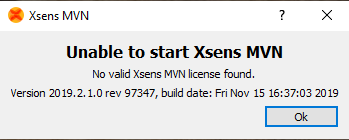Difference between revisions of "Xsens"
From Animation Luzern Wiki
(→Setup) |
|||
| Line 5: | Line 5: | ||
___TOC___ | ___TOC___ | ||
| − | = | + | = Case and Content = |
| + | |||
| + | |||
| + | |||
| + | |||
| + | = Xsens Mvn FullBody Software = | ||
Before using this suit there are a couple of things to take into consideration. | Before using this suit there are a couple of things to take into consideration. | ||
| Line 22: | Line 27: | ||
== Running the Software == | == Running the Software == | ||
| − | As you start it | + | As you start the software it will ask you to insert the dongle. |
[[Image:ask for license.png|thumb|alt=ask for license|400px|left|Are you trying to run the sofware without a dongle?]] | [[Image:ask for license.png|thumb|alt=ask for license|400px|left|Are you trying to run the sofware without a dongle?]] | ||
| + | |||
| + | If you open the Xsens Full Body Motion Suit Box, you'll find the dongle right next to the bodypack. | ||
| + | |||
| + | [[Image:dongle.jpg|thumb|alt=dongle|600px|left|here is where the dongle should always be, when the suit is rented]] | ||
Revision as of 13:34, 31 January 2020
Motion Capturing with Xsens
_
Contents
_
Case and Content
Xsens Mvn FullBody Software
Before using this suit there are a couple of things to take into consideration. Not all the information on their support page is up to date and changes happen constantly to the interface of the software provided with the suit.
Installing the Software
Download the Xsens Full Body Motion Suit Software:
Install it.
Running the Software
As you start the software it will ask you to insert the dongle.
If you open the Xsens Full Body Motion Suit Box, you'll find the dongle right next to the bodypack.