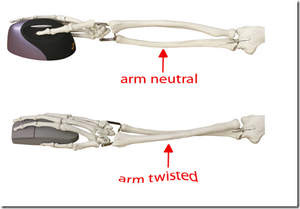Difference between revisions of "Animator's Paradox: Mice and Keyboards"
(→Mice) (Tag: Visual edit) |
m |
||
| Line 1: | Line 1: | ||
''This page is part of the BA Thesis "[[The Animator's Paradox]]" by [[Wind_Lukas|Lukas Wind]] (2022)'' | ''This page is part of the BA Thesis "[[The Animator's Paradox]]" by [[Wind_Lukas|Lukas Wind]] (2022)'' | ||
| − | [[The Animator's Paradox|Back to Index]] | + | [[The Animator's Paradox|Back to Index]] | [[Animator's Paradox: Desks|Previous: Desks]] | [[Animator's Paradox: Drawing and Graphic Tablets|Next: Drawing and Graphic Tablets]] |
| − | |||
| − | [[Animator's Paradox: Desks|Previous: Desks]] | ||
| − | |||
| − | [[Animator's Paradox: Drawing and Graphic Tablets|Next: Drawing and Graphic Tablets]] | ||
== Exercises == | == Exercises == | ||
=== Hands and Fingers === | === Hands and Fingers === | ||
| − | + | {{EmbedVideo|service=youtube|id=8SjYDE46qfc}} | |
| − | |||
More exercises can be found in the next chapter: [[Animator's Paradox: Drawing and Graphic Tablets|Drawing and Graphic Tablets]] | More exercises can be found in the next chapter: [[Animator's Paradox: Drawing and Graphic Tablets|Drawing and Graphic Tablets]] | ||
== Mice == | == Mice == | ||
| Line 24: | Line 19: | ||
[[File:correct-wrist-posture-keyboard.jpg|thumb|center|No bending of the wrist<sup>2</sup>]] | [[File:correct-wrist-posture-keyboard.jpg|thumb|center|No bending of the wrist<sup>2</sup>]] | ||
| − | [[The Animator's Paradox|Back to Index]] | + | [[The Animator's Paradox|Back to Index]] | [[Animator's Paradox: Desks|Previous: Desks]] | [[Animator's Paradox: Drawing and Graphic Tablets|Next: Drawing and Graphic Tablets]] |
| − | |||
| − | [[Animator's Paradox: Desks|Previous: Desks]] | ||
| − | |||
| − | [[Animator's Paradox: Drawing and Graphic Tablets|Next: Drawing and Graphic Tablets]] | ||
== Sources == | == Sources == | ||
Latest revision as of 09:33, 28 January 2022
This page is part of the BA Thesis "The Animator's Paradox" by Lukas Wind (2022)
Back to Index | Previous: Desks | Next: Drawing and Graphic Tablets
Exercises
Hands and Fingers
More exercises can be found in the next chapter: Drawing and Graphic Tablets
Mice
The main advantage of an ergonomic mouse is the neutral position of the wrist with the thumb facing upwards instead of sideways. This untwists the forearm. Also, the buttons react to less pressure as with normal mice which can prevent strain due to frequent clicking. Whatever the design, aiming for the highest sensitivity will increase cursor speed and keep hand movement in a neutral spot in front of the body.
Keyboards
If we look at an ergonomic keyboard we notice the funny curve. The keyboard is divided to better match the angle of the relaxed hand. The downside is that this layout claims more space which is why there are no laptops with ergonomic keyboards – if you find one, please let me know. Most vanilla keyboards have little feet at the back to tilt them forward. This results in our wrists bending upwards and out of a neutral position. Ideally, there is no bending whatsoever in the wrist, neither up nor sideways. An ergonomic keyboard should be able to tilt backward (to match the angle of the forearm) and have some kind of support for the wrists. The hands should lay down in a relaxed and neutral position.
Back to Index | Previous: Desks | Next: Drawing and Graphic Tablets