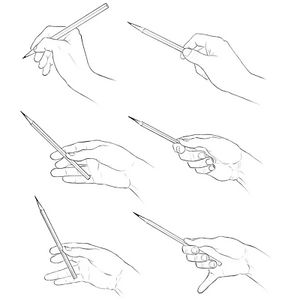Difference between revisions of "Animator's Paradox: Drawing and Graphic Tablets"
(Created page with "''This page is part of the BA Thesis "The Animator's Paradox" by Lukas Wind (2022)'' Back to Index Animator's Paradox: Mice a...") |
(Tag: Visual edit) |
||
| (2 intermediate revisions by the same user not shown) | |||
| Line 1: | Line 1: | ||
''This page is part of the BA Thesis "[[The Animator's Paradox]]" by [[Wind_Lukas|Lukas Wind]] (2022)'' | ''This page is part of the BA Thesis "[[The Animator's Paradox]]" by [[Wind_Lukas|Lukas Wind]] (2022)'' | ||
| − | [[The Animator's Paradox|Back to Index]] | + | [[The Animator's Paradox|Back to Index]] | [[Animator's Paradox: Mice and Keyboards|Previous: Mice and Keyboards]] | [[Animator's Paradox: Gadgets|Next: Gadgets]] |
| − | |||
| − | [[Animator's Paradox: Mice and Keyboards|Previous: Mice and Keyboards]] | ||
| − | |||
| − | [[Animator's Paradox: Gadgets|Next: Gadgets]] | ||
== Exercises == | == Exercises == | ||
=== Wrist Mobilization=== | === Wrist Mobilization=== | ||
| − | + | {{EmbedVideo|service=youtube|id=sQkQDA5JSwc}} | |
=== Wrist strengthening and stretching === | === Wrist strengthening and stretching === | ||
| − | + | {{EmbedVideo|service=youtube|id=XZ-0BRG1OiM}} | |
=== 1 Minute Hands and Wrists === | === 1 Minute Hands and Wrists === | ||
| − | + | {{EmbedVideo|service=youtube|id=hboUyCTzXwo}} | |
=== 4 Minute Hand Stretch Routine === | === 4 Minute Hand Stretch Routine === | ||
| − | + | {{EmbedVideo|service=youtube|id=ba2hOt4ie7M}} | |
=== The Animator's Routine === | === The Animator's Routine === | ||
| − | Hand and wrist exercises that I collected and adjusted to suit my personal needs as an artist. | + | [[File:Animator's-Routine Lukas-Wind.mp4|1080px|center]] |
| + | Hand and wrist exercises that I collected and adjusted to suit my personal preferences and needs as an artist. Here I combine warm-up, mobilization, stretching, strengthening and massaging exercises. | ||
== Graphic Tablets == | == Graphic Tablets == | ||
| − | As with standing and sitting, it is a great idea to switch as often as possible between different input devices like a tablet and a mouse to avoid an overload of similar movement. Again, variety is king. As digitally working animators, drawing is mostly performed on a tablet making it difficult to change input. So what can be done when holding a pen is the only option? Changing the grip. However, there are only very few tablets that allow to change the grip. In academic drawing classes it is taught to hold the drawing tool in a relaxed and lose grip | + | As with standing and sitting, it is a great idea to switch as often as possible between different input devices like a tablet and a mouse to avoid an overload of similar movement. Again, variety is king. As digitally working animators, drawing is mostly performed on a tablet making it difficult to change input. So what can be done when holding a pen is the only option? Changing the grip. However, there are only very few tablets that allow to change the grip. In academic drawing classes it is taught to hold the drawing tool in a relaxed and lose grip using mostly the shoulder to draw. The tripod grip that is required to operate a tablet pen, especially when also pressing the buttons on the pen, can cause lots of strain because the movement happens mostly at the already over-strained wrist or at best at the elbow. Except from mobile tablets, I haven't found a pen from major graphic tablet manufacturers that supports a variety of grips. If there is, let me know because I’d love to try it. |
[[File:How-to-Hold-a-Pencil-correctly.jpg|thumb|center|Common positions to hold a drawing pen that are impractical for digital tablets<sup>1</sup>]] | [[File:How-to-Hold-a-Pencil-correctly.jpg|thumb|center|Common positions to hold a drawing pen that are impractical for digital tablets<sup>1</sup>]] | ||
| − | Drawing is a physical activity. It may not look like exercise but for a few muscles and tendons it is exactly that. Thus we should approach drawing like athletes approach a training: There is no exercise without a warm up. The most common injuries can be avoided | + | Drawing is a physical activity. It may not look like exercise but for a few muscles and tendons it is exactly that. Thus we should approach drawing like athletes approach a training: There is no exercise without a warm up. The most common injuries can be avoided by strengthening, stretching and massaging fingers, hands, arms and shoulders. |
| − | From personal experience, I cannot emphasize enough the importance of '''warming up prior to''' and '''stretching between''' drawing sessions. Hand injuries are just around the corner for most people who draw a lot. | + | From my personal experience, I cannot emphasize enough the importance of '''warming up prior to''' and '''stretching between''' drawing sessions. Hand injuries are just around the corner for most people who draw a lot. |
| − | == | + | == What helped me == |
* I switch between pen displays and pen tablets to change the range of motion and the angle of my drawing surface. | * I switch between pen displays and pen tablets to change the range of motion and the angle of my drawing surface. | ||
* I switch between the height of my drawing surface frequently (sitting and standing while drawing). | * I switch between the height of my drawing surface frequently (sitting and standing while drawing). | ||
* In the pressure settings of my pen’s software, I change the sensitivity to prevent me from pressing hard: Light pressure will already give me the maximum of thickness and opacity while pressing even lighter will also decrease thickness and opacity. Pressing hard while drawing is a poor drawing habit that can quickly lead to injuries especially when drawing for prolonged periods of time. A light and relaxed grip can be practiced by analog drawing on an easel. | * In the pressure settings of my pen’s software, I change the sensitivity to prevent me from pressing hard: Light pressure will already give me the maximum of thickness and opacity while pressing even lighter will also decrease thickness and opacity. Pressing hard while drawing is a poor drawing habit that can quickly lead to injuries especially when drawing for prolonged periods of time. A light and relaxed grip can be practiced by analog drawing on an easel. | ||
| − | * Whenever I can, I switch to analog drawing to relax my grip (which I find difficult to do while drawing | + | * Whenever I can, I switch to analog drawing to relax my grip (which I find difficult to do while drawing digitally) |
| − | * Before drawing I warm-up with the | + | * Before drawing I warm-up with the ''Animator's Routine'' (see video above). But I highly recommend to explore individually and to try very different kinds of exercises. This is about personal preference and feeling the effect. |
* I take frequent breaks from drawing and again stretch fingers and wrists, especially on days were my hands feel more stiff. | * I take frequent breaks from drawing and again stretch fingers and wrists, especially on days were my hands feel more stiff. | ||
* Occasionally, I experiment with different self-made modifications of tablet pens since I prefer to draw like one would when holding a drumstick (“drumstick grip”). Here are the DIY instructions for a thinner tablet pen: [https://www.davidrevoy.com/article859/diy-thin-stylus Modified Stylus] | * Occasionally, I experiment with different self-made modifications of tablet pens since I prefer to draw like one would when holding a drumstick (“drumstick grip”). Here are the DIY instructions for a thinner tablet pen: [https://www.davidrevoy.com/article859/diy-thin-stylus Modified Stylus] | ||
| − | * I practice daily hanging and occasional light bouldering for grip strength and different kinds of loads on my hands and arms. Kneading the dough for bread and pasta I found to be a fun exercise as well. All of these, I think, are great supplements for a day spent drawing. | + | * I practice daily hanging and occasional light bouldering for grip strength and different kinds of loads on my hands and arms. Kneading the dough for bread and pasta I found to be a fun exercise as well. All of these, I think, are great supplements for a day spent drawing. |
| − | |||
| − | |||
| − | |||
| − | |||
| − | |||
| − | [[Animator's Paradox: Gadgets|Next: Gadgets]] | + | [[The Animator's Paradox|Back to Index]] | [[Animator's Paradox: Mice and Keyboards|Previous: Mice and Keyboards]] | [[Animator's Paradox: Gadgets|Next: Gadgets]] |
== Sources == | == Sources == | ||
<small><sup>1</sup> https://www.drawingforall.net/wp-content/uploads/2020/05/How-to-Hold-a-Pencil-correctly.jpg</small> | <small><sup>1</sup> https://www.drawingforall.net/wp-content/uploads/2020/05/How-to-Hold-a-Pencil-correctly.jpg</small> | ||
Latest revision as of 15:03, 30 January 2022
This page is part of the BA Thesis "The Animator's Paradox" by Lukas Wind (2022)
Back to Index | Previous: Mice and Keyboards | Next: Gadgets
Contents
Exercises
Wrist Mobilization
Wrist strengthening and stretching
1 Minute Hands and Wrists
4 Minute Hand Stretch Routine
The Animator's Routine
Hand and wrist exercises that I collected and adjusted to suit my personal preferences and needs as an artist. Here I combine warm-up, mobilization, stretching, strengthening and massaging exercises.
Graphic Tablets
As with standing and sitting, it is a great idea to switch as often as possible between different input devices like a tablet and a mouse to avoid an overload of similar movement. Again, variety is king. As digitally working animators, drawing is mostly performed on a tablet making it difficult to change input. So what can be done when holding a pen is the only option? Changing the grip. However, there are only very few tablets that allow to change the grip. In academic drawing classes it is taught to hold the drawing tool in a relaxed and lose grip using mostly the shoulder to draw. The tripod grip that is required to operate a tablet pen, especially when also pressing the buttons on the pen, can cause lots of strain because the movement happens mostly at the already over-strained wrist or at best at the elbow. Except from mobile tablets, I haven't found a pen from major graphic tablet manufacturers that supports a variety of grips. If there is, let me know because I’d love to try it.
Drawing is a physical activity. It may not look like exercise but for a few muscles and tendons it is exactly that. Thus we should approach drawing like athletes approach a training: There is no exercise without a warm up. The most common injuries can be avoided by strengthening, stretching and massaging fingers, hands, arms and shoulders.
From my personal experience, I cannot emphasize enough the importance of warming up prior to and stretching between drawing sessions. Hand injuries are just around the corner for most people who draw a lot.
What helped me
- I switch between pen displays and pen tablets to change the range of motion and the angle of my drawing surface.
- I switch between the height of my drawing surface frequently (sitting and standing while drawing).
- In the pressure settings of my pen’s software, I change the sensitivity to prevent me from pressing hard: Light pressure will already give me the maximum of thickness and opacity while pressing even lighter will also decrease thickness and opacity. Pressing hard while drawing is a poor drawing habit that can quickly lead to injuries especially when drawing for prolonged periods of time. A light and relaxed grip can be practiced by analog drawing on an easel.
- Whenever I can, I switch to analog drawing to relax my grip (which I find difficult to do while drawing digitally)
- Before drawing I warm-up with the Animator's Routine (see video above). But I highly recommend to explore individually and to try very different kinds of exercises. This is about personal preference and feeling the effect.
- I take frequent breaks from drawing and again stretch fingers and wrists, especially on days were my hands feel more stiff.
- Occasionally, I experiment with different self-made modifications of tablet pens since I prefer to draw like one would when holding a drumstick (“drumstick grip”). Here are the DIY instructions for a thinner tablet pen: Modified Stylus
- I practice daily hanging and occasional light bouldering for grip strength and different kinds of loads on my hands and arms. Kneading the dough for bread and pasta I found to be a fun exercise as well. All of these, I think, are great supplements for a day spent drawing.
Back to Index | Previous: Mice and Keyboards | Next: Gadgets
Sources
1 https://www.drawingforall.net/wp-content/uploads/2020/05/How-to-Hold-a-Pencil-correctly.jpg